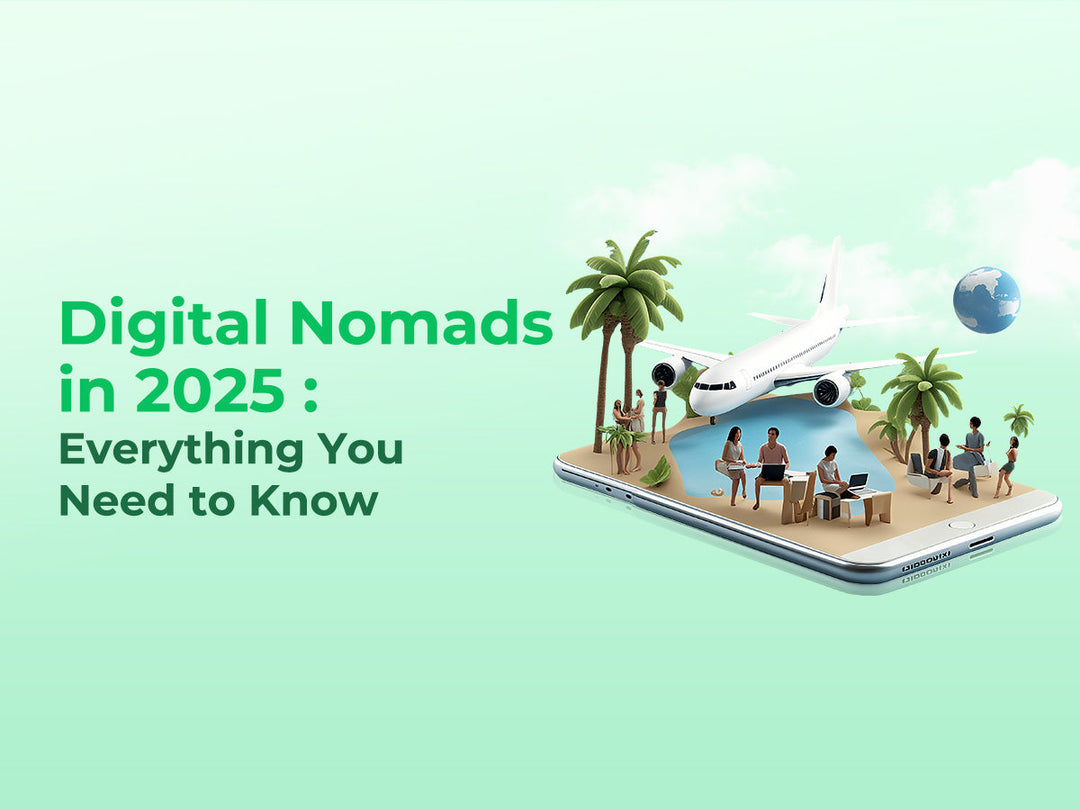Remote Work: The Mobile Hotspot SIM Card for Professionals

A Mobile Hotspot SIM card is a good backup in place whenever regular networks become unavailable. It provides instant internet connection, compatibility with various devices, and a secure and reliable connection without resorting to public Wi-Fi. In this article, we explain the benefits, practical applications, and installation guidelines for using a router SIM card as a backup internet connection.
Common Internet Problems for Remote Workers
- Unstable Wi-Fi – Home networks experience slow speeds or drop connections, especially with multiple users.
- Limited Access – Not all locations have strong Wi-Fi coverage, making it difficult to work while traveling.
- Public Wi-Fi Security Risks – Shared networks in cafés, coworking spaces, or airports expose devices to cyber threats.
- ISP Outages – Service provider issues can leave professionals without internet access for hours or even days.
Key Advantages of a Mobile Hotspot SIM Card
- Reliable Connectivity Anywhere
- Works in multiple locations—at home, in a café, in hotels, or even outdoors.
- Ideal for business travel, providing internet access without relying on hotel Wi-Fi.
- Supports video conferencing, cloud-based work, and file sharing without connection drops.
-
Higher Security
- Encrypts data and prevents cyber threats like hacking and phishing.
- Eliminates the risk of man-in-the-middle attacks, which are common on unsecured networks.
- Provides a private, password-protected connection, reducing exposure to cybercriminals.
- Flexible Device Compatibility
- Supports multiple devices—laptops, tablets, and smartphones can all connect to a router SIM card or a mobile hotspot.
- Works with travel routers and portable Wi-Fi hotspots, giving users greater flexibility.
- Allows easy device switching—no need to stay tied to one internet provider.
How to Choose the Right Prepaid SIM Card
One size doesn’t fit all. From light browsing to heavy streaming, choosing the right SIM card means balancing data, coverage, and flexibility—so you only pay for what you need.
- Data Needs
- Email, messaging, and occasional browsing → 1GB to 5GB plans.
- Video calls, cloud work, and online collaboration → 10GB to 50GB plans.
- Streaming, large file transfers, and daily remote work → Unlimited data plans.
- Coverage Area
- Ensure the Prepaid SIM Card for Router supports 4G/5G networks in your work locations.
- Nationwide coverage is ideal for professionals who travel frequently.
- Plan Flexibility
- Prepaid options avoid unnecessary commitments—pay only when needed.
- Short-term plans (daily, weekly, or monthly) offer cost-effective solutions for remote workers.
Recommended Option: Eiotclub 5G Router SIM Card
Eiotclub makes staying online simple—at home, on the road, or off the grid—by means of national 5G/4G coverage and flexible prepaid plans.
| Feature | Description |
| Network Support | AT&T 5G & 4G LTE |
| Device Compatibility | Works with routers, mobile hotspots, and IoT devices |
| Plug & Play | No activation required—just insert and start using |
| Data Plan Options | Flexible prepaid plans (1-day, 30-day) |
| Coverage | Nationwide coverage across the USA |
| Multi-Device Support | Connects multiple devices at once (laptops, tablets, smart home gadgets) |
| Security | Private APN network with IPSec encryption for data protection |
| Use Cases | Emergency backup, travel, mobile office, RV internet, disaster response |
| Cost Savings | More affordable than satellite internet, no hidden fees or contracts |
| Support & Customer Service | 24/7 assistance for troubleshooting and inquiries |
How to Set Up and Use a Mobile Hotspot SIM Card
Take Eiotclub 5G Mobile Hotspot SIM Card as an example:
Step 1. Insert the Eiotclub SIM Card
Step 2. Restart the Device. Some devices require a restart for the new network to be detected.
Step 3: Configure APN Settings (if needed)
- Go to network settings and enter the APN provided by your SIM provider.
-
Common APN settings:
- america.bics
- bicsapn
- Leave the username and password fields blank.
Step 4: Connect Devices & Optimize Signal
- Place the router or hotspot near a window for better signal strength.
- Connect phones, tablets, or laptops to the hotspot network.
Step 5: Monitor Data Usage
- Check data balance regularly to avoid overuse in emergencies.
- Use low-bandwidth settings for video calls and downloads to extend usage time.
How Mobile Hotspot SIM Cards Improve Remote Work Efficiency
A hotspot SIM keeps video calls smooth, file transfers fast, and your work uninterrupted—wherever productivity takes you.
- Better Video Conferencing
- Provides a stable, high-speed connection for Zoom, Microsoft Teams, or Google Meet.
- Reduces lag, dropped calls, and pixelation during virtual meetings.
- Faster File Transfers and Cloud Access
- Supports large file uploads and downloads without delays.
- Ensures seamless access to Google Drive, Dropbox, and corporate VPNs.
- Emergency Backup for Wi-Fi Failures
- Works as a Wi-Fi alternative when home broadband is down.
- Ensures no work interruptions during ISP outages.
- Productivity on the Go
- Allows professionals to work from anywhere without worrying about unreliable networks.
- Perfect for business trips, coworking spaces, and outdoor work sessions.
Mobile Hotspot SIM cards are perfect for circumventing connectivity problems. They ensure you are safe online and provide you with reliable, easy-to-use connections, so you can get your business done anywhere—you're at home, at a café, or on the road. A prepaid SIM card like the Eiotclub 5G Router SIM Card ensures that you stay connected. You'll never again worry about losing your internet connection.





















 eSIM
eSIM
 Refill
Refill