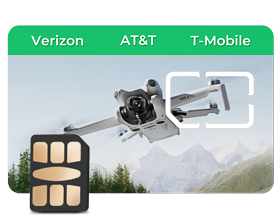eSIM Card-898522
APN: mobile.three.com.hk
Enable Data Roaming
(Username and passworddo not need to be entered)
Considerations for using EIOTCLUB eSIM on Mobile Phone:
1. Please check the mobile phone is not locked with any service carrier.
2. Please check the settings of your phone.
2.1.Enable data roaming.
2.2.Please add a new APN and set it to APN Settings: APN: mobile.three.com.hk(Username and password do not need to be entered)
Note:Sometimes, the Mobile Phone will automatically recognize the apn, this time there is no need to do additional apn setting operation.
How to install a EIOTCLUB eSIM on IPhone?
1.Place an order to get eSIM QR code
Choose your destination and data plan in online store or on the EIOTCLUB app and place your order, you will be given an exclusive eSIM QR code
2.Scanning the QR code
Open your camera on the iPhone you want to install the eSIM on and scan the QR code. You can also go to “Settings”, then “Mobile Data” and select “Add Data Plan” to scan the QR code from there.
3.Follow the steps prompted by your iPhone to install the eSIM
Scanning the QR code will initiate the eSIM installation process. Follow your phone's instructions and set up the eSIM according to your needs
Note: IOS 17.4 and later simply press and hold the eSIM QR code you receive and tap the “Add eSIM” option displayed at the bottom of the menu.
How to install a EIOTCLUB eSIM on Samsung?
1.Place an order to get eSIM QR codeChoose your destination and data plan in online store or on the EIOTCLUB app and place your order, you will be given an exclusive eSIM QR code
2. Open Settings on your phone
Press "Connections" and enter "SIM card manager". Then click on "Add eSIM" to start the installation process.
3. Scan the QR code and follow the installation steps
Scan your eSIM QR code and follow the on-screen steps to install your eSIM. Once installation is complete, follow the activation instructions to connect to the Internet.
How to install a EIOTCLUB eSIM on Google Pixel?
1.Place an order to get eSIM QR codeChoose your destination and data plan in online store or on the EIOTCLUB app and place your order, you will be given an exclusive eSIM QR code
2. Open Settings on your phone
Press "Network & internet" and then the "+" icon next to your main plan. Now, press "Download a SIM instead?" and then "Next" to start the installation process.
3. Scan the QR code and follow the installation steps
Scan your eSIM QR code and follow the on-screen steps to install your eSIM. Once installation is complete, follow the activation instructions to connect to the Internet.
How to install a EIOTCLUB eSIM on Android device?
1.Place an order to get eSIM QR codeChoose your destination and data plan in online store or on the EIOTCLUB app and place your order, you will be given an exclusive eSIM QR code
2. Open Settings on your phone
Press "Connections" and tap on "Network & Internet". Then click on "Add" or " + " icon next to Mobile Network
3. Scan the QR code and follow the installation steps
"Scan your eSIM QR code and follow the on-screen steps to install your eSIM. Once installation is complete, follow the activation instructions to connect to the Internet.
How to install a EIOTCLUB eSIM on GL-iNet routers?
1.Place an order to get the physical eSIMPurchase a physical eSIM from an online store and you will receive a physical eSIM with an EID number
2.Insert the physical eSIM into the GL-iNet router and wait for connection
Insert the physical eSIM card into the router and log in to the GL-iNet management platform for setup. Since there are many GL-iNet devices, please refer to the manual that comes with GL-iNet for detailed settings.
Note: If you need to purchase a new eSIM profile for your physical eSIM, we recommend that you do so in the EIOTCLUB APP, and you can download the QR code to activate it directly after purchase.