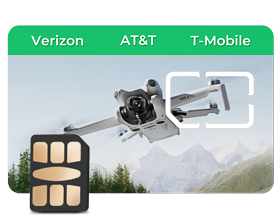How to Activate Your Prepaid SIM Card

Switching to a prepaid SIM card can unlock new levels of convenience and flexibility with your mobile phone service. Prepaid SIMs provide affordable no-contract plans, giving you control over your spending without being locked into a lengthy service agreement. Activating a prepaid card is the first step to start enjoying benefits like lower monthly bills, easy payments, and no overage fees. This guide will walk you through the activation process to get your new SIM up and running quickly. With a few simple steps, you can start using your phone's features to their full potential while saving money.
Step 1: Purchasing and preparing your prepaid SIM card
Before activation, you'll need to purchase a compatible prepaid SIM card from a major carrier like AT&T, T-Mobile, or Verizon, or from an MVNO using their networks. Choose the carrier that offers strong coverage in your area. When buying in-store, inform the retailer that you need a SIM for a prepaid plan, not a postpaid contract plan. If purchasing online, search specifically for "prepaid SIM cards" to ensure compatibility. Once purchased, locate the SIM card number printed on the back of the SIM packaging, as this may be required during the activation process. Also, confirm what phone number will be assigned to your new plan. New prepaid accounts don't always reuse existing numbers.
Step 2: Activating your SIM card - online or offline
Prepaid SIM card activation can typically be completed either online or by calling the carrier. To activate online, locate the activation link or QR code provided with your SIM packaging. You may need to input your SIM card number and other personal details to register your account. For offline activation via phone, locate the carrier's activation hotline number and call from another device. You'll again need to provide personal information and SIM details to complete activation. Both options ultimately perform the same linking of your personal account to that SIM card. Allow at least 15-20 minutes for activation to be fully completed before inserting the SIM into your device. Avoid inserting prior to successful activation, or you may disrupt the process.
Step 3: Connecting to the network and getting started
Once activation is complete, power off your phone before inserting the nano-SIM into the SIM tray. Securely slide the tray back into place and power your device back on. A welcome message from your carrier may appear indicating your prepaid service is active. Run through the on-screen prompts to configure your plan's settings and features. You may need to shut down and restart the phone after configuration for the service to initialize properly. Toggle between WiFi and cellular data to check the prepaid plan is connected. Run a quick web search to confirm you can browse online without WiFi enabled. Check your signal strength through status icons to ensure your device detects the cell network reliably. With those simple connectivity checks, your prepaid SIM card should allow usage across calling, messaging, and data access. Monitor your account balance and telemetry through your carrier's official app.
FAQs
If you insert your SIM prior to activation or experience other connectivity troubles, don't panic. Here are some troubleshooting tips for common prepaid SIM issues:
Q: The SIM card icon shows "no service".
A: This generally means activation wasn't completed properly. Remove the card and retry activation, either online or through customer support.
Q: My phone displays "invalid SIM" errors.
A: Double check you purchased the properly sized nano-SIM for your phone model. If correct, the SIM itself may be faulty and need replacement.
Q: Can I resume my old number on the new SIM card?
A: Porting prior numbers depends on your carrier. Some prepaid plans can transfer numbers, while others assign new numbers. Check with customer service.
Q: My plan isn't enabling mobile data or calling capabilities.
A: Ensure your plan actually includes those usage types. Some prepaid plans offer talk & text only. Confirm what capabilities you paid for.
Here are some additional Q&As to supplement the article:
Q: Do prepaid SIM cards expire?
A: Yes, most prepaid SIMs come with an expiration period, usually around 3-12 months after activation. To extend use, top up your account balance at least once during the expiration window.
Q: Can I use a prepaid SIM card internationally?
A: Some prepaid plans include international roaming capabilities, while others only provide domestic US service. Check with your carrier regarding worldwide usage. Rates and fees often apply for overseas prepaid usage.
Q: Is customer and technical support available for prepaid plans?
A: Yes, reputable prepaid carriers offer customer service to help resolve issues with your service, similar to postpaid contract plans. Access customer support via phone, online chat, or account portal tickets. Be ready to verify account details for prepaid users.
Q: Do I need to sign up or pass a credit check to activate prepaid service?
A: No, prepaid SIM activation only requires your basic personal info and SIM details. No credit checks or commitments are needed, unlike postpaid contract plans. You simply prepay for service credits to enable usage.
Q: Can I swap my activated prepaid SIM between multiple devices?
A: Typically, yes, you can insert your working SIM into another unlocked device compatible with your carrier and retain service. Confirm with your provider that swapping devices is allowed under the service terms.
Final Words
With a correctly activated SIM matched to an appropriate service plan, you can unlock the many conveniences of prepaid phone plans. Follow the activation, setup, and a series of Q&As outlined to get your new SIM up and running quickly. Proper activation opens the door to affordable, no-contract cell service with flexible control over your monthly bill.
Read More
- 4G Data-Only Prepaid SIM Card: The Future of IoT Devices– Eiotclub
- Prepaid 4G Data SIM Card: Unleash the Full Potential of Your Reolink C– Eiotclub
- Best IoT SIM Cards for Reolink 4G Cameras: 4G Data Only Prepaid SIM Ca– Eiotclub
- Eiotclub: A Comprehensive Guide to Choosing the Perfect SIM Card for Y
- Top Reasons Why You Need an IoT SIM Card for Your 4G Devices– Eiotclub