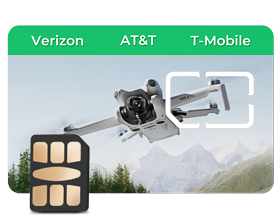In today’s interconnected world, staying online while on the move isn’t just a luxury—it’s often a necessity. Whether you’re a digital nomad, a frequent business traveler, or on a family vacation, maintaining a reliable and secure internet connection can dramatically enhance your travel experience. Enter the travel router, a device designed to solve connectivity issues on the go.
What is a Travel Router?
A travel router is a compact, portable device that extends and personalizes internet access away from home. Think of it as a miniature version of your home router, small enough to fit in your pocket yet powerful enough to meet the demands of multiple users.
Travel routers boast several key features that distinguish them from their domestic counterparts. These include enhanced security protocols, the ability to connect multiple devices, portable power options, and user-friendly interfaces for seamless setup and management.
Uses of a Travel Router
1.Multi-Point Connection: Multiple Users Online Simultaneously
A travel router excels in its capacity to connect multiple devices to the internet simultaneously. This feature is particularly beneficial for groups, as it allows family members, friends, or team members to stay connected to the same network without the hassle of acquiring individual SIM cards or managing separate data plans. For instance, during a family vacation, parents can search for local attractions on their phones while children stream videos or play online games on tablets, all using the same router.
2.Device Charging: Portable Power Functionality
Beyond connectivity, many travel routers are equipped with built-in batteries that can last for up to 7 hours on a single charge. These routers not only maintain their own power when away from traditional power sources but also function as portable chargers for other devices like smartphones, tablets, and cameras. This is especially useful during long transit hours where power outlets may be unavailable. The convenience of carrying one device that serves multiple roles reduces luggage and ensures you remain connected and powered up.
3.Security: Data Encryption and Protection
When using public or semi-public Wi-Fi networks, the risk of unauthorized access and data breaches increases. Travel routers mitigate these risks through enhanced security features such as VPN support and strong data encryption methods. These features create a secure and private network environment by encrypting your data and masking your online presence, protecting sensitive information such as credit card numbers, passwords, and personal emails from cyber threats.
4.Ease of Setup: Quick Deployment and Use
Travel routers are designed with the user in mind, incorporating simple setup procedures and intuitive user interfaces. Typically, setting up a travel router involves a few straightforward steps: powering up the device, connecting it to an existing network if available, and configuring basic settings through a smartphone app or web portal. This ease of setup ensures that even travelers with limited technical expertise can get their devices connected quickly, allowing more time to enjoy the travel experience without technical disruptions.
Does the Router Require a SIM Card to Operate?
Some models require a SIM card for data access, while others can connect to existing Wi-Fi networks and broadcast them as new, more secure networks. Knowing which type suits your needs is crucial when selecting a router.
Using a Portable Wi-Fi Data Plan
Different Carriers and Their Data Plans
Portable Wi-Fi plans are offered by various carriers, each with its unique set of terms, prices, and limitations. These plans range from short-term daily options to more extensive monthly subscriptions, accommodating the needs of occasional travelers and frequent globetrotters alike. Data caps—limits on the amount of data one can use within a given period—and the speed of the internet connection can also vary, affecting the overall user experience. For example, a traveler might choose a high-speed plan with a larger data allowance for a business trip where video conferencing is necessary, while a more moderate plan could suffice for casual web browsing and email on a leisure trip.
How to Choose the Best Data Plan for Travel
Selecting the most suitable data plan for your travel router requires a careful assessment of several factors:
- Destination: Internet infrastructure varies by location, affecting both availability and quality of service. Research the common service standards in your destination to set realistic expectations.
- Duration of Stay: Longer trips may benefit from monthly plans with larger data allowances, whereas shorter visits might only need a few days of coverage.
- Data Needs: Consider the nature of your internet usage. Will you be streaming videos, or just checking emails? Your usage will dictate the speed and data volume you’ll need.
To ensure uninterrupted service, look for plans that strike an optimal balance between cost and connectivity. This is particularly important in areas known for unreliable internet access.
Costs and Considerations for International Roaming
International roaming charges are notorious for their high costs, which can quickly accumulate. To manage costs effectively:
- Check Roaming Charges: Before traveling, review the roaming rates offered by your current carrier. This will help you avoid unexpected charges on your bill.
- Evaluate Plan Conditions: Some plans include international roaming in their packages, which can be more economical than pay-as-you-go rates.
- Consider Local Alternatives: In many cases, purchasing a local SIM card to use in your travel router can be more cost-effective. Local plans are often cheaper and provide better coverage within the country.
Always prepare in advance by understanding the specifics of your data plan and considering all possible options. This preparation will help you maintain connectivity while managing costs effectively during your travels.
How to Use My Travel Wi-Fi Router
Initial Setup and Installation Guidance
The initial setup of your travel router is designed to be straightforward, ensuring you can start using the internet as soon as possible. Begin by fully charging your device to ensure uninterrupted service during setup. If your router model requires a SIM card for connectivity, insert one that has an active data plan. Next, power on the router and connect to it using a smartphone, tablet, or computer. This is typically done through a dedicated app or a web interface that guides you through the necessary network settings, such as SSID configuration and password setup. These steps are designed to be user-friendly and are often completed in just a few minutes.
Steps to Connect Devices to the Travel Router
To connect your devices to the travel router, follow these simple steps:
- Access Wi-Fi Settings: On each device that needs internet access, open the Wi-Fi settings menu.
- Select Network: Find the SSID (network name) you configured during the setup of your travel router and select it from the list of available networks.
- Enter Password: Input the password you set up for your router’s network. This step ensures that only authorized users can access your connection.
Once connected, your devices should be able to access the internet as long as they are within the router’s range.
Advantages and Tips for Using a Travel Router
Analysis of Advantages
Travel routers bring several compelling benefits to mobile internet users:
- Cost-Effectiveness: Utilizing a single data plan that multiple devices can share helps avoid the costs associated with multiple individual data plans.
- Enhanced Network Coverage: Travel routers can leverage stronger and more capable antennas than those built into mobile devices, providing better reception and broader coverage.
- Connection Stability: By creating a personal network, these devices help maintain a stable connection even in areas where public Wi-Fi is patchy or unreliable.
Tips
To get the most out of your travel router, consider these tips:
- Energy-Saving Settings: Activate energy-saving modes when full performance is not necessary to extend the battery life of your router.
- Signal Boosting: Position your router in high, open spaces free from obstructions to enhance signal strength. If you frequently travel in areas with poor reception, consider an external antenna if your router supports one.
- Mindful Connection Management: Only connect necessary devices to your router. Each additional connection can consume data and power, and may decrease overall performance. Also, be sure to secure your network with a strong password to prevent unauthorized access.
By understanding how to effectively use and manage your travel router, you can ensure a seamless, secure, and efficient online experience while traveling.
The Bottom Line
A travel router is a versatile companion that enhances your travel experience through connectivity, security, and convenience. Whether you’re navigating urban landscapes or exploring remote locales, a travel router ensures you remain connected, safely and efficiently.