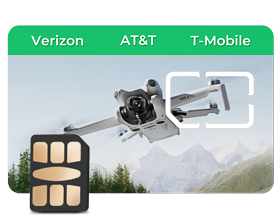Stay Connected Anywhere: The Ultimate Guide to Router SIM Cards in the US

Navigation
- What Are Mobile Router SIM Cards?
- How Do SIM Cards for Routers Differ From Traditional SIMs?
- Benefits of Using a Sim Card for Your Router
- Selecting the Right Mobile Router SIM Card for Your Needs
- Setting Up Your Portable Internet: A Step-by-Step Guide
- Best Practices for Using Your Router SIM Card
Reliable internet access is crucial for modern lifestyles and remote work. As more people embrace flexible, on-the-go routines, having connectivity wherever you go has become a necessity. Router SIM cards offer a practical solution, providing portable Wi-Fi hotspots across the United States. This guide explains what router SIMs are, their key benefits, and how to choose and set up the right card for your needs. Read on to learn how router SIMs can keep you seamlessly connected, no matter where you roam.
What Are Mobile Router SIM Cards?
A router SIM card works much like a SIM in a cell phone or tablet. Slide it into a compatible mobile hotspot router, and it connects to cellular data networks for internet access. However, router SIMs link specifically to data-only plans versus traditional voice/text plans. This lets them provide continual Wi-Fi to anything you can connect wirelessly, from laptops to smartphones and more.
How Do SIM Cards for Routers Differ From Traditional SIMs?
The core difference lies in their data-focused service. Phone SIMs juggle voice, text, and internet over a shared pool of data. Router SIMs dedicate all their data allowance solely to hotspot connectivity. Without calling or messaging abilities, more data goes towards powering stable internet to serve multiple users simultaneously. Most router SIMs also have truly unlimited data plans available - a rare find among major wireless carriers.
Benefits of Using a Sim Card for Your Router
Employing a SIM card in your mobile router unlocks several valuable advantages for maintaining consistent internet connectivity wherever you may roam across the country:
On-demand internet access across the U.S.
With a compatible router and sufficient cellular data plan, you gain the ability to conveniently set up personal Wi-Fi hotspots on the fly virtually anywhere that cellular networks are active nationwide. This grants you access to your own private internet connection at a moment's notice, rather than having to rely on locating and logging into potentially unreliable or low-quality public hotspots.
For example, you could be riding as a passenger through a rural area with sparse Wi-Fi availability. By inserting a router SIM card with broad coverage, you can instantly fire up your mobile hotspot to continue browsing uninterrupted. This offers much more flexibility and consistency than constantly being at the mercy of scattered cafes and restaurants when traveling through remote locales.
Enhanced mobility without sacrificing connection quality
Router SIM technology liberates you from having to seek out a stable wired internet source in specific locales. By bringing that reliable, high-speed Wi-Fi signal along with you anywhere within your cellular provider's coverage zone, you facilitate a workflow with greater mobility.
For instance, you may prefer the ambiance of a lakeside park for handling your remote deliverables rather than being chained to a desk in your hotel room or rental property. The ability to access swiftly loading web pages and lag-free video conferencing virtually anywhere now grants you that flexibility. You no longer must scout out cafes and libraries in each new destination just to secure dependable coverage.
Simplified internet setup for travelers and remote workers
The modern workforce and travel routines demand the ability to connect multiple devices to the internet frictionlessly. However, the experience of logging into hotel Wi-Fi networks and public hotspots each time you move locations or even daily can be painfully cumbersome. Repeatedly entering new passwords and clicking through portal pages hampers productivity.
Router SIM cards hugely simplify accessing and sharing a steady internet connection. By storing your Wi-Fi network credentials in the router itself, you and any peers can join the signal seamlessly without re-entering passwords manually on each device every time. This perk alone can make router SIM usage worth implementing for its vast time savings over hotel and cafe internet hassles.
Selecting the Right Mobile Router SIM Card for Your Needs
Determining the optimal router SIM card for your situation involves evaluating a few pivotal factors:
Factors to consider when choosing a router SIM card
- Internet speeds required – Are you regularly streaming HD video calls demanding fast connectivity? Or will checking emails and browsing social media with moderate speeds suffice? Properly assess your bandwidth needs so as not to pay for unused mega-fast downloads.
- Data usage patterns – Take stock of approximately how much data you consume monthly across your devices using Wi-Fi. This estimation will become your basic data plan allowance needed. Underestimating can lead to costly overage fees, which add up rapidly at $10 or more per excess gigabyte with some carriers. But, overpaying for an abundant unused monthly allowance equates to wasted money as well.
- Number and types of devices connecting – Consider your usual roster of devices needing simultaneous internet access. Do you primarily connect just a phone and laptop? Or will you need to accommodate a suite of equipment, including tablets, streaming sticks, and gaming devices for a family on the road? Factor in the likelihood of multiple users and devices tapping the network simultaneously to determine an ideal router SIM data allotment.
- Network technology – Research the cellular network types (4G LTE, 5G, etc.) supported by the SIM to confirm compatibility with your mobile router hardware and websites/apps used. For example, streaming HD video calls can perform poorly on congested 4G networks, making a 5G SIM the better fit.
Comparing data plans and coverage maps
Once you've signed up for a router SIM plan, take time to contrast offerings from multiple carriers available in your local area and frequent travel destinations. Compare advertised download/upload speeds, monthly data limits before throttling, and fees charged for exceeding caps. Contrast policies across network operators to find the best plan aligning with your budget and collective usage behavior. Additionally, thoroughly verify the reach of cellular network coverage supported by a carrier in all regions in which you'll access the router SIM. A SIM card is only helpful within areas actively covered by a provider's network - so review maps to confirm you'll have connectivity anywhere needed. Choosing the right plan and network unlocks the full convenience a router SIM can offer.
Setting Up Your Portable Internet: A Step-by-Step Guide
Installation process for your SIM card into the mobile router
Begin by following the instructions within your specific router model's manual regarding the physical SIM card placement. While the exact slot location may vary across devices, the process typically follows this overall flow:
- Locate and open the designated SIM card slot on the router, often under a plastic flap or behind the battery.
- Gently slide your SIM card into the slot, ensuring it clicks fully into place. Match the orientation depicted in diagrams, slotting the cut-off corner first with metal contacts facing down.
- Power on your mobile router and wait 1-2 minutes for a connection to initialize after detecting the SIM.
- Connect devices to the newly displayed Wi-Fi network name by selecting it from available hotspots and entering the wireless password if prompted.
Tips for achieving optimal performance
To promote the best possible connectivity, keep these router placement suggestions in mind:
- Position the router's external antennas vertically instead of horizontally, pointing skyward. This facilitates clearer signal transmission between the device and cell towers.
- Seek central, elevated locations in smaller indoor spaces to effectively distribute Wi-Fi range to all corners. Avoid tucking in backrooms or on the ground behind objects.
- If experiencing sudden connection slowdowns, quickly power cycle the router off and on to revive speeds. If issues persist, relocate the unit closer to windows or outdoors.
Best Practices for Using Your Router SIM Card
To maximize the functionality of your router SIM, implement these beneficial usage practices:
Managing data usage effectively
- On connected devices, disable auto-updating apps and background refreshing to limit unintended mobile data drain. Manually refresh when on public Wi-Fi.
- Utilize the router administrator screens to set 75% and 90% monthly data usage alerts for staying within caps.
- Whenever free public hotspots are available with decent connectivity, leverage these for lighter browsing to preserve router SIM data balance. Prioritize video calls over LTE/5G instead.
Securing your mobile internet connection
- Password protects your wireless network ID; change this credential every 2 months for safety. Utilize WPA2/WPA3 encryption protocols or higher in router settings.
- Exercise caution when accessing extremely sensitive accounts or data over any shared/public connection lacking encryption. Consider using a personal VPN app on devices for added security.
Troubleshooting common issues
If experiencing connectivity problems like severely slowed speeds or connection drops, attempt these troubleshooting fixes:
- Re-insert the SIM card and restart the router to freshly register on the network, just as when initially setting up.
- Toggle airplane mode on and off on struggling devices to force them to freshly reconnect to the router upon disabling.
- If issues continue despite the above steps, contact your cellular carrier's customer support for technical assistance or potential network outage alerts in your registered coverage zone.
Conclusion
Router SIM cards provide invaluable, customizable internet access across America for remote employees, travelers, and anyone needing connectivity on the move. Allowing you to carry reliable Wi-Fi in your pocket, router SIMs eliminate dependence on public hotspots. Choose an optimal data plan and cellular network for your usage needs, then enjoy stable speeds wherever life takes you - no more hunting for passwords in cafes! With practical mobile routers and router SIM tech readily available, staying plugged in is now easier than ever, even miles off the beaten path.
Read More
- Shop SIM Cards by Device Type: Find the Perfect Fit for Your Device– Eiotclub
- How Does a 4G LTE Cellular Data Prepaid SIM Card Compare to Other Type– Eiotclub
- The Convenience and Savings of Prepaid SIM Cards in the USA– Eiotclub
- How to Buy a SIM Card for a Security Camera in the United States (2023– Eiotclub
- Unleash the full potential of your digital camera: discover the magic – Eiotclub