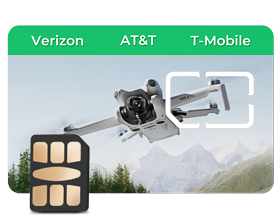How to convert a SIM card to an eSIM

The advent of eSIMs has made many devices more convenient. Often, even devices lack a slot or a place to insert a SIM card, yet they still connect to the internet. This is the beauty of eSIM. Switching to eSIMs is not only convenient and flexible, but most importantly, it eliminates the need for a physical SIM card, making it easy to manage and maintain plans with multiple carriers without the hassle of inserting and removing cards. However, eSIMs do have some limitations, and not all devices are compatible with eSIMs. This guide provides information on eSIM compatibility, carrier support, and everything you need to ensure a smooth transition.
1. Device Compatibility
Currently, smartphones are the most popular devices using eSIMs. However, not all smartphones support eSIMs, so the first step is to confirm whether your device supports it.
Supported Smartphones
Apple iPhone – iPhone XS, XS Max, XR, and all newer models support eSIMs.
Google Pixel – Pixel 3 and later (except for some carrier-locked models).
Samsung Galaxy – Many recent Galaxy models, including the Galaxy S20 series and later, the Galaxy Note20 series, and the Galaxy Z Fold/Flip devices.
Other Brands – Some newer models from Motorola, Oppo, and Huawei also support eSIMs.
How to Check if Your Phone Supports eSIMs
Method 1: Open your phone's "Settings."
Go to "Cellular/Mobile Data."
Look for the "Add eSIM" or "Add Cellular Plan" option.
If this option appears, your device is eSIM-compatible. Method 2: Visit https://www.eiotclub.com/pages/esim and find Check eSIM Compatibility to verify your phone model.
Method 3: Visit the website where you purchased your phone model. They'll provide basic product information, including a brief overview of the network capabilities.
2. Carrier Support
Even if your phone supports eSIM, you need to make sure your carrier also supports it. That is, the card you purchased supports eSIM. For example, in the United States, major carriers that support eSIM include Verizon, AT&T, and T-Mobile. Are they available in your region?
International eSIM Support: Many global carriers, such as Vodafone, Orange, and Telefonica, also support eSIM activation. Travelers can easily download international eSIM plans for seamless connectivity abroad.
How to confirm carrier support?
Before purchasing, carefully review the product description, specifically checking whether the product supports your device, the region you will be using, whether it is a prepaid or postpaid card, and how roaming charges are calculated. If purchasing in an offline store, be sure to ask the store staff relevant questions.
3. Required Information
Before activating your eSIM, please prepare the following information:
eSIM-related information: eSIM QR code, ICCID, SM-DP+ address, Activation Code, EIOTCLUB app Activation Code
● You must have a stable internet connection, preferably WiFi. (You must have downloaded the eSIM correctly to your device and have a stable internet connection.)
● You can choose the Eiotclub Unlimited eSIM to support your travels. The Eiotclub Unlimited eSIM offers the best eSIM plans in over 200 countries, with wide coverage, high reliability, and affordable prices. Registration is simple.
Detailed activation steps:
Android phones:
https://www.eiotclub.com/blogs/community/android-esim-activation-guide
iPhone phones:
eSIM Installation Guide: Activate Your eSIM in 3 Easy Steps– Eiotclub
Switching to an eSIM is simple. You only need to confirm three key factors: device compatibility, carrier support, and required account information. Once you've completed these steps, you can enjoy the benefits of eSIM technology, including faster activation, multiple profiles on a single device, and convenient connectivity for international travel.
Whether you're upgrading your smartphone or preparing for an international trip, switching to an eSIM ensures you stay connected without the need for a physical SIM card.
What to Do After Switching to an eSIM + FAQs
Did you successfully switch to an eSIM? Great! But before you discard your old SIM card, there are some important steps you need to take to ensure everything goes smoothly. Here's what to do after activating your eSIM card, along with answers to some frequently asked questions.
Post-Switch Verification Steps
4. After installing your eSIM card, follow these steps:
1. Verify Activation
If your eSIM plan includes calls and text messages, try making a test call and sending a test text message to confirm your number is working.
If you only have data, check your mobile data connection by opening a browser or app. Check the speed and whether you can connect successfully.
If you encounter any issues, restart your device or contact the store where you purchased it.
2. Remove the Physical SIM Card
Once you've confirmed that your eSIM card is activated, you can safely remove your physical SIM card.
If you're using dual SIM (eSIM + physical SIM), this will free up the SIM card slot for a second line.
3. Back up your eSIM QR code
Keep a copy of the QR code or activation information provided by your carrier.
This way, if you later reset your phone or replace your device, you can reinstall your eSIM card.
FAQ
Can I switch back to a physical SIM card?
Yes, you can. You can switch back to your physical SIM card at any time.