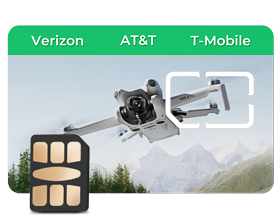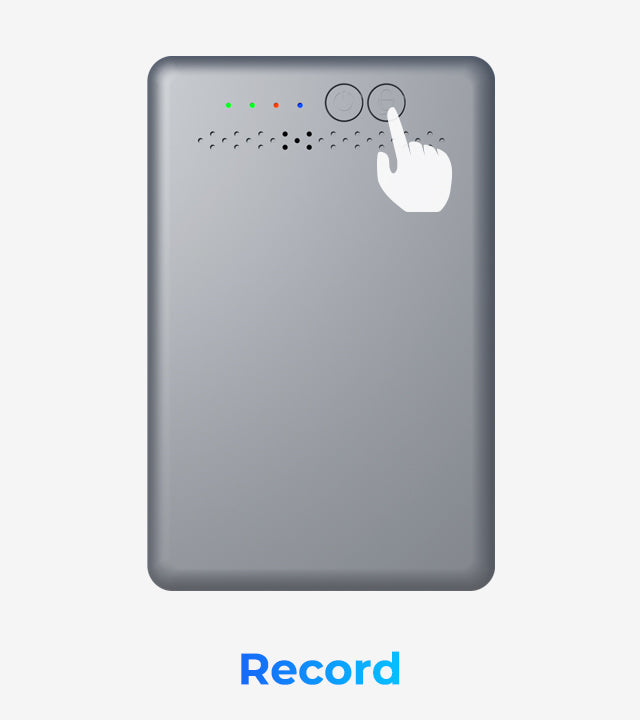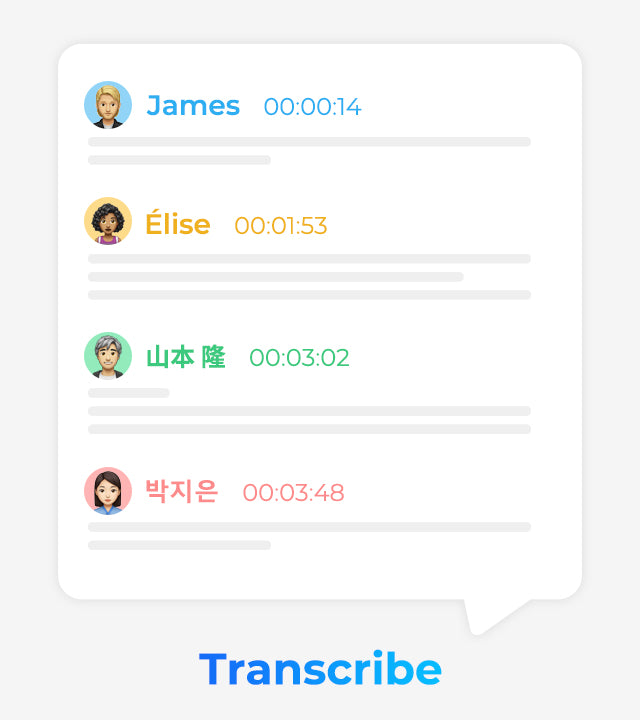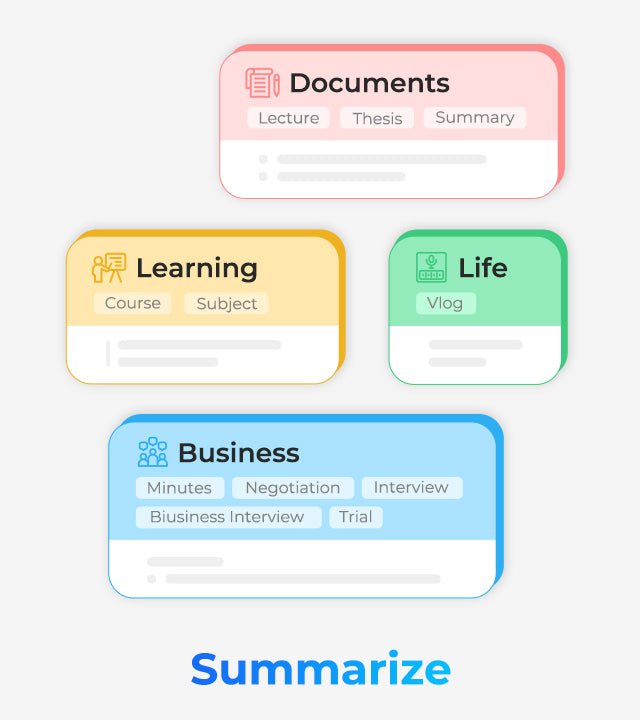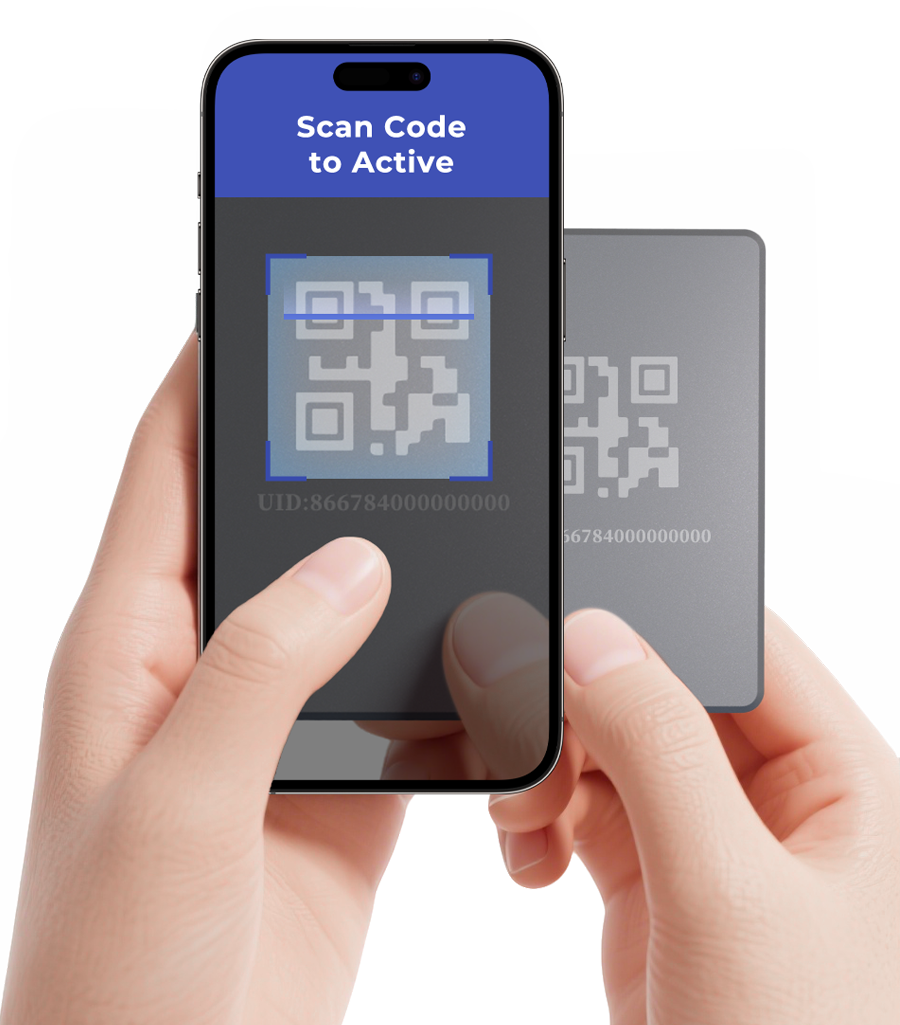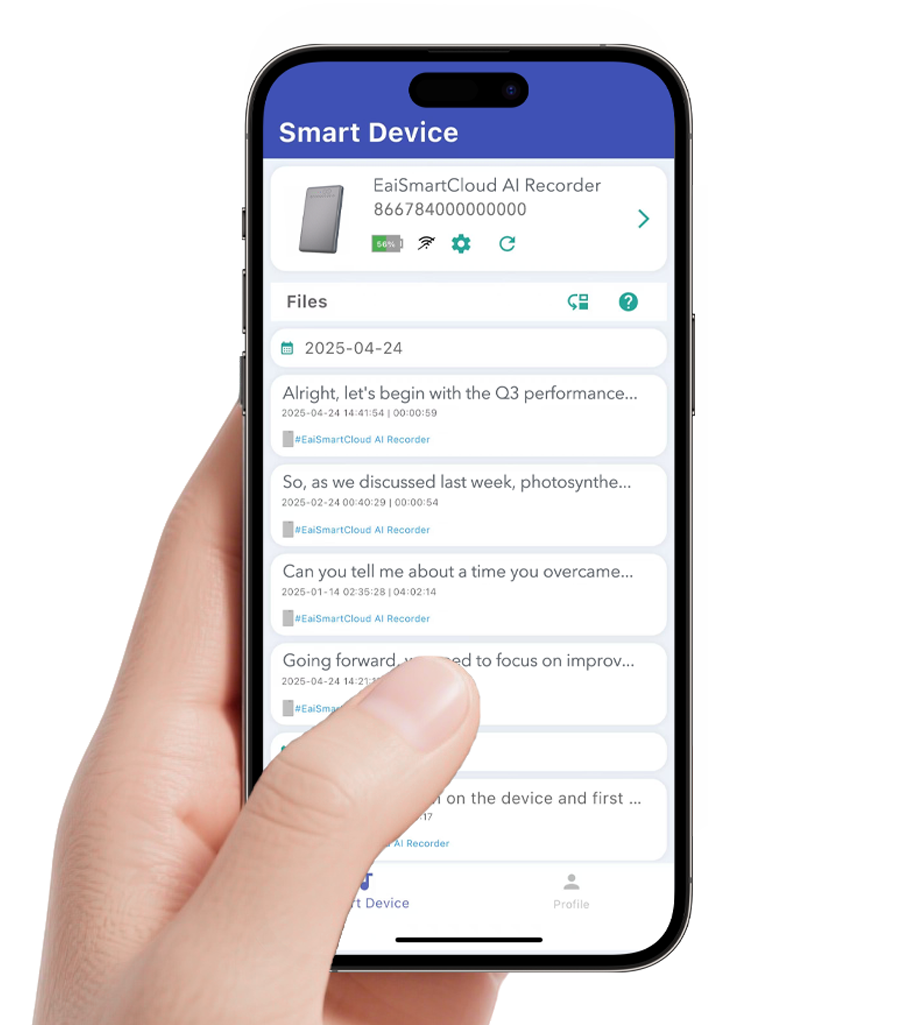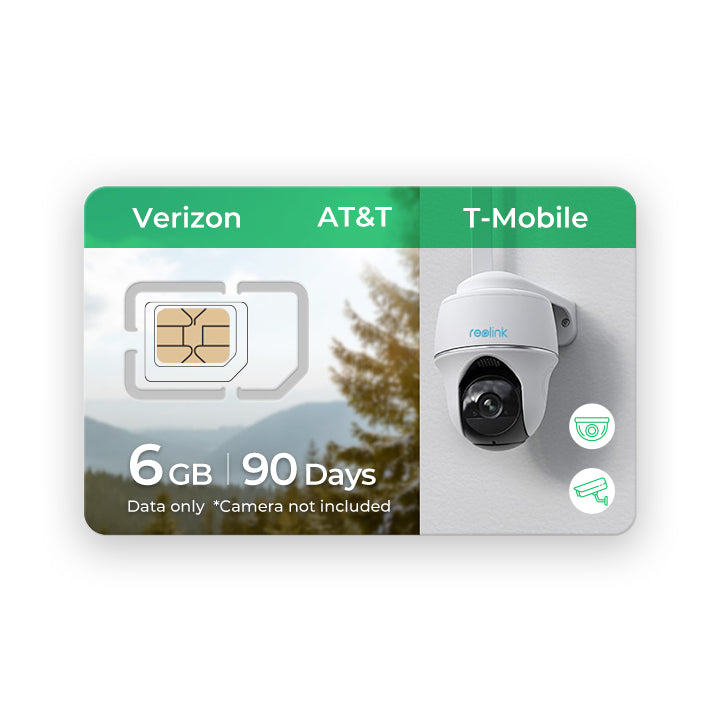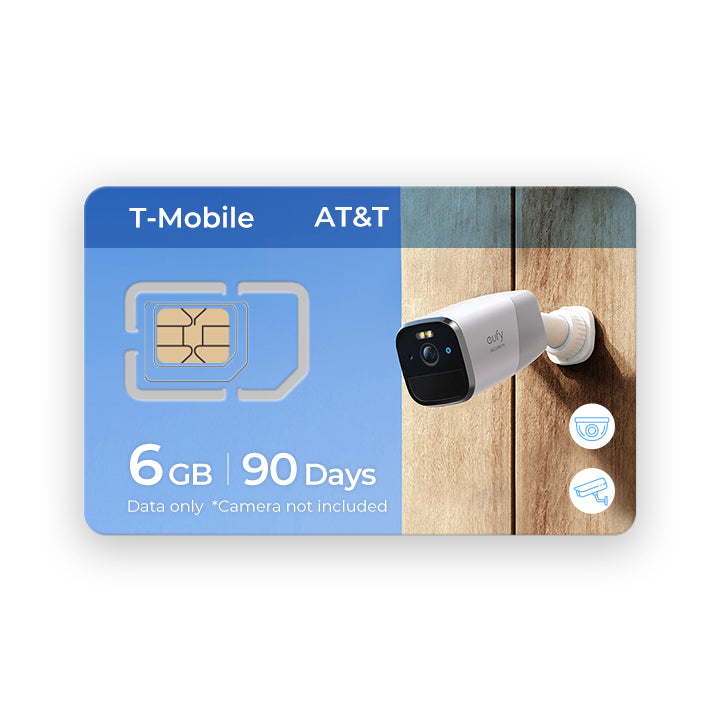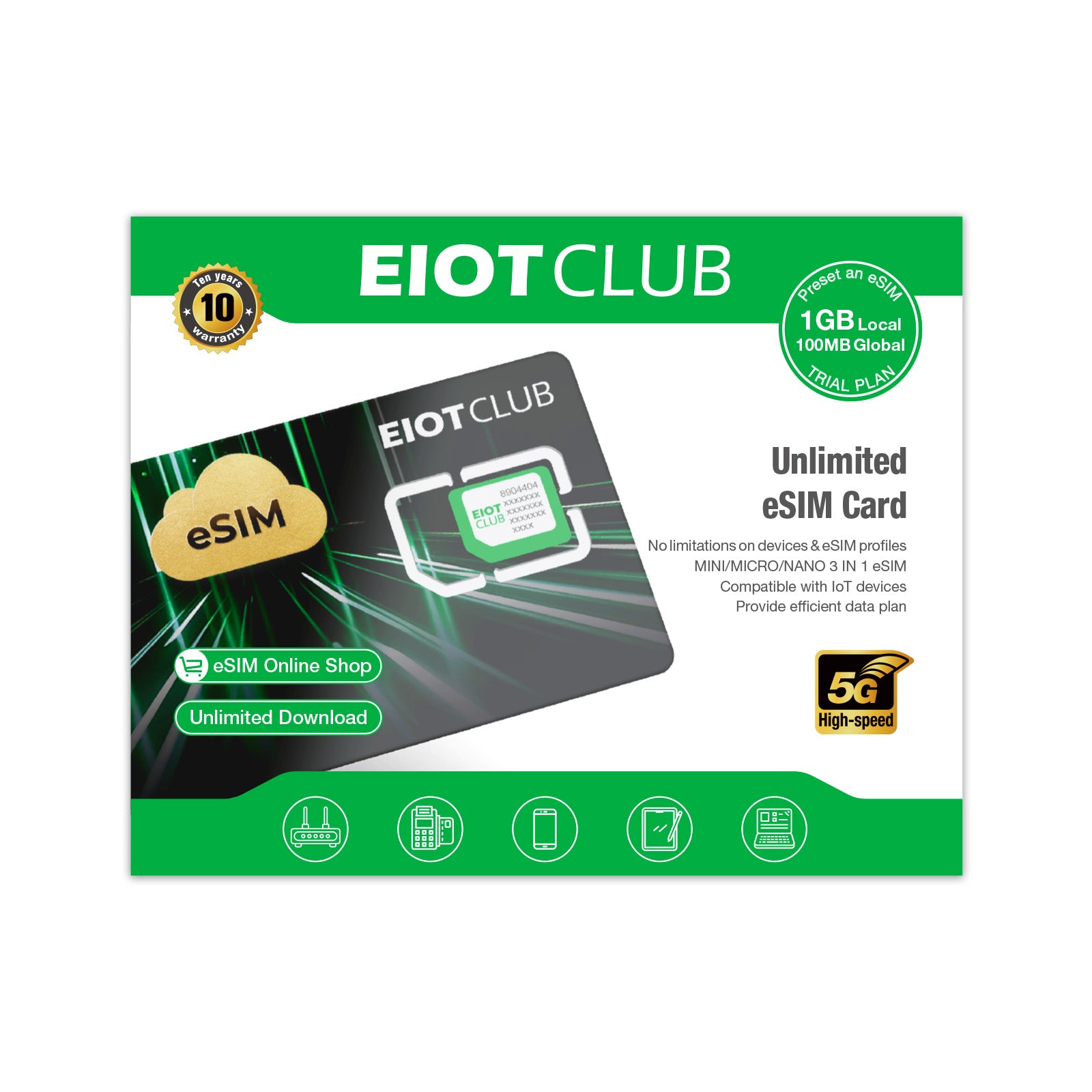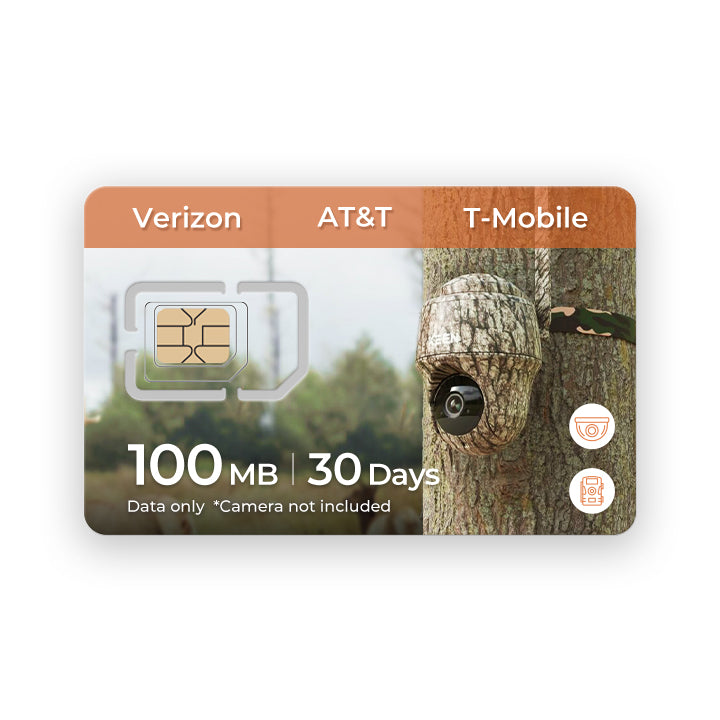Core Features
Simple Activation
AI Smart Instant Translation: Fluent in 88 Languages
Powered by advanced AI, instantly break through language barriers with precise translation support for 88 global languages. Whether you're in a multinational meeting, engaging with overseas clients, or exploring a new language, our AI voice recorder seamlessly transcribes and fluently translates spoken words into your chosen language. No internet? No worries—robust offline translation ensures confident communication anywhere.
GPT-4.1 Smart Summaries: Generate with AI Templates Instantly
Powered by GPT-4.1, our device instantly converts long conversations into actionable smart summaries. Easily choose from pre-built AI templates via our App—including meeting minutes, action items, to-do lists, and full transcripts. Ideal for professionals, students, and researchers aiming to save time and boost productivity.
AI Notes Express: Instant Share, Cloud Sync
With intuitive App Control, export your GPT-4.1 powered transcriptions and smart summaries instantly to email, text messages, Google Drive, Dropbox, or other cloud platforms with a single tap. Say goodbye to manual copying and app-switching, ensuring your data is immediately accessible. Perfect for remote teams, journalists, and busy professionals needing swift, cross-device access to meeting outcomes.
AI-Powered Security: End-to-End Encryption for Your Peace of Mind
Your AI recordings, transcripts, and GPT-4.1 generated smart summaries are protected with robust AES 256-bit encryption at every step – from creation and storage to transmission. This ensures complete privacy and security for your critical business conversations, confidential client calls, and sensitive meetings. Store your data securely locally or in password-protected encrypted cloud storage, worry-free.
Dual modes recording
This AI voice recorder features dual recording modes to suit any situation. Use Speaker Mode for clear, hands-free recording during meetings or conversations, or switch to Earphone Mode for private, discreet voice capture on the go. Enjoy flexible, high-quality audio recording wherever you are.
Set Up in 60 Seconds
Download the App
Search for and install the app from the App Store or Google Play. Compatible with both Android and iOS.
Scan the QR Code on the Device
Open the app and scan the QR code on the back of your device to instantly pair it.
Power On Your Recorder
Hold the power button for 2 seconds. The LED will blink, and your device is ready to go.
Start Recording and Explore AI Features
Tap once to begin recording. Access real-time transcription, instant translation, and AI-powered summaries right from your app.
Activate the APP and instantly unlock your free AI experience!
Our free starter plan includes 300 minutes of AI transcription time per month to get you started.
Need more power and time? You can:
Subscribe to our Professional Plan
Or purchase additional AI transcription time.
Professional Plan ($9.99/month or $79.99/year - Save with annual billing!):
Enjoy up to 1200 minutes of AI transcription and GPT-4.1 powered summary time each month.
Gain access to a wider range of professional AI smart summary templates, supercharging your efficiency for meeting notes, lecture recordings, and call analysis!
Choose Your Plan: Basic or Pro?

FAQs







Core Technology:
This AI voice recorder app leverages advanced AI models.
Specifically, it incorporates GPT-4.1.
Transcription Capabilities:
The technology enables advanced automatic transcription.
It offers fast and accurate transcription across 88 different languages.
Enhanced Productivity:
Beyond basic transcription, the AI can generate summaries, meeting notes, and to-do lists directly from your recordings.
This significantly improves daily work efficiency.

"Dual-mode precision recording" means the device uses two distinct recording engines.
Engine 1: Capturing External Sound
First, an air conduction sensor captures high-quality ambient sound.
This is vital for clear recordings of meetings, lectures, and presentations, where external audio is important.
Engine 2: Capturing Internal Sound
Second, a vibration conduction sensor specifically records the phone's internal sound.
This ensures clear phone call recordings directly from device vibrations, minimizing external noise interference.

Privacy Protection Focus:
The recorder prioritizes privacy protection through several key measures.
Data Security Measures:
It uses local data encryption to secure recordings directly on the device.
Cloud files are user-exclusive, meaning only the owner can access them.
User Control Over Data:
Any data processing, especially by AI for transcription or summaries, requires explicit user authorization.
Storage and Transfer Benefits:
The system offers unlimited cloud storage.
It also includes 4G data transfer.
This ensures seamless and secure audio file management and sharing.

Design and Portability:
The ai voice recorder is designed for ease of use.
It boasts a stylish, ultra-portable design, fitting easily into a pocket or bag.
Recording Simplicity:
It features a simple one-click recording function.
Users can start or stop recording directly on the device for a smooth experience.
Effortless File Management:
File management is handled through a user-friendly App portal.
Here, users can easily organize, access, download, upload, and share all recordings.
This can be done with just a few clicks, anytime and anywhere.
This makes it accessible even for those less familiar with complex technology.

Getting Started: Free Plan
Upon activating the app, users get a free starter plan.
This plan includes 300 minutes of transcription time per month.
Upgrading: Professional Plan
If more time is needed, users can choose a professional plan.
This costs $9.99 per month or $79.99 per year.
Professional Plan Benefits:
The professional plan significantly boosts the allowance to 1200 minutes of transcription and summary time monthly.
It also grants access to a wider range of professional summary templates.
More Flexibility:
Additionally, users can purchase additional transcription time if their needs go beyond the plan allowances.


EaiSmartCloud AI smart voice recorder 4G version is a card-type AI voice recorder device. It has built-in 4G network and cloud storage, and is ready to use out of the box. Its core function is to serve as an AI meeting note taker and an efficient tool for audio to text. The main buttons and indicator lights include: power button, recording button, power light, network light, registration light and recording light.

The battery capacity is 1000mAh, and it can support up to 11 hours of continuous recording after being fully charged. The operating temperature range of the device is 0-45°C

The voice recorder supports up to 500 hours of recording file storage locally. In addition, the cloud storage supports the capacity required for members to transcribe, and you can easily manage your audio file to text files.

The recording file format is MP3. This is a universal audio format that is easy to play on various devices and import for convert audio to text processing.


- When the device is off, press the power button to turn it on. When the device is on and not recording, press and hold the power button for 3 seconds to turn it off.
- When the device is off, press and hold for about 2 seconds to enter the recording mode. The power light (green) and the recording light (blue) will light up at the same time.
- When the device is off, press and hold for more than 6 seconds. All indicator lights will light up at the same time and the device will enter the USB flash drive mode. Connect the device to a computer or mobile phone and copy the recording files like a USB flash drive.

- Regular recording: After turning on the device, press and hold the recording button for 3 seconds to start recording; press and hold again for 3 seconds to stop recording. This is to prevent accidental touches.
- Quick recording: When the device is turned off, press and hold the power button for 2 seconds to start recording directly.

- Scan the QR code on the instruction manual, download and install the "EaiSmartCloud" App.
- After installation, log in with your Apple ID or Google account.
- Click the "+" sign in the upper right corner of the App to add a device, and scan the registration QR code on the device to complete the binding.

In the "Smart Recording" tab of the App, you can view and manage all recordings.
Play and manage: Click on any recording file to enter the details page to play and adjust the speed. On the file list page, you can merge, delete, and perform other operations through the operation menu.
Import files: Support external audio import and local files of the recorder. After importing, you can also transcribe audio to text and AI summary.

This AI notetaker is very easy to use:
- In the App file list, select the recording to be processed and enter the details page.
- Swipe right or click the "Manuscript Summary" tab.
- Select a suitable summary template (such as meeting minutes, to-do items, interview transcripts, etc.), and transcribe voice recording ai and generate structured AI notes.


- Please check whether the microphone is facing the direction of the sound source.
- If the environment is noisy, even if the recording quality is poor, our AI summary function can largely understand the context and generate a usable transcript. You can also try to use a third-party AI tool to improve voice recording quality before importing the transcription.
- If the problem persists, please contact after-sales service.


Yes, our AI powered voice recorder supports mainstream models including GPT-3.5, GPT-4.0, GPT-4o, GPT-4o-mini and GPT-4.1. It is a chatgpt empowered ai voice recorder to ensure high quality of summarization and transcription.

Of course. It supports recording and transcribing in more than 60 languages. You can set the default transcription language in the settings, and the recording will be automatically transcribed into the target language after it is uploaded. It is very suitable for making podcast transcript or cross-language meeting records.

It is an excellent note taker ai, suitable for business meeting records, court records, news interviews, academic lectures and other occasions, which can comprehensively improve your work and study efficiency.

Possible reasons are:
- The recording is too far from the sound source or the environment is noisy.
- The speaker has a heavy accent.
Solution: It is strongly recommended that you use the AI summary function (such as meeting minutes, shorthand, etc. templates). The AI big model will perform intelligent error correction and polishing based on the context, and even if the original transcription is not perfect, it can generate high-quality, readable AI notes.

Open the details page of the recording in the App. When the audio transcription text is loaded, just click on the text you want to listen to. The audio playback progress bar will automatically jump to the corresponding position.

Yes, you can record phone calls. When you use your phone's hands-free (speaker) to make a call, just place the EaiSmartCloud recorder next to your phone and it can be used as a call recorder or a phone call voice recorder to clearly record the conversation. Whether it is record phone calls iphone or record phone call android, it can be achieved in this way.

We provide two modes: free users and subscription users to meet different needs.
Free users (Free AI voice recorder benefits):
- Monthly transcription time: 300 minutes
- Monthly 4G upload traffic: 300 minutes of recording upload traffic
- Supports basic functions such as private cloud storage, merged recording, audio import, and multi-format export.
Subscription users (paid):
- Monthly transcription time: 1200 minutes
- PC client local transcription time: 1200 minutes
- Monthly 4G upload traffic: 1200 minutes of recording upload traffic
- Unlock all professional templates and custom template functions.
- Subscription price: monthly subscription $9.9/month, annual subscription $79/year.Benefits are issued monthly and are valid for the current month.

- Professional templates: Designed for more professional scenarios, such as in-depth analysis, SWOT analysis, etc., it generates professional reports with one click and is an efficient AI meeting note taker.
- Custom templates: You can write your own prompts and define your own summary style and format.

Our app supports all major devices, including iPhone, Android phones, iPads, Android tablets, Mac computers and Windows computers, ensuring that you can seamlessly access and manage your AI voice recordings on any device.