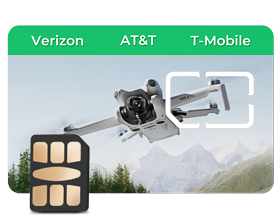Best eSIM for Students in the UK: Smarter Data for Campus Life

For most students, an eSIM UK is the easy button: fast to activate, simple to switch, and flexible for mixed Wi-Fi/campus life. You can download a profile, scan a QR code, and get online in minutes—no tiny trays or plastic cards.
How to Choose the Best eSIM UK Plan For Students?
Choosing starts with your real usage, not glossy offers. Think about campus Wi-Fi coverage, your commute, weekend travel, and whether you hotspot a laptop. All four major UK networks—EE, O2, Vodafone, and Three—support eSIM on compatible phones, so you can focus on cost, coverage, and extras rather than worrying if eSIM works at all.
Budget And Student Discounts
Start with a monthly ceiling you’re comfortable with. Many student needs lighter plans because campus Wi-Fi handles big downloads. If you stream on the go or hotspot, step up one tier. Short contracts or 30-day rolling plans keep you flexible during exam months or travel.
Pay-As-You-Go And Monthly Bundles
PAYG gives you control with top-ups; bundles offer predictability. If your month-to-month usage swings (field trips, festivals), PAYG can be cheaper. If you’re steady (lectures, part-time job, routine streaming), a monthly SIM-only bundle keeps costs tidy.
Social/Video Add-Ons And Hotspot Policy
If you live on Reels, Shorts, or FaceTime, check add-ons that stretch video or social data. Review hotspot rules: some bundles cap tethering or throttle after a threshold. If your degree depends on a laptop connection, choose a plan with clear hotspot allowances.
Contract Length And Exit Rules
Look for 1-month rolling options. Avoid long terms unless the discount is meaningful and you’re sure about the coverage where you live. Know how to cancel or pause over the summer, and whether price increases can apply during the minimum term.
How Does eSIM UK Activate Fast and Move Your Number?
Activation is the big win with eSIM. On major UK networks, you typically receive a QR code or install the profile via the carrier app, then follow on-screen steps to activate mobile data—often in minutes. That same flow makes replacements and transfers simpler than waiting for a mailed SIM.
Pre-Activation Checklist (Device And OS)
Confirm your phone supports eSIM and is unlocked. Update iOS/Android to the latest version. Have stable Wi-Fi handy for downloading the profile. If you’re switching from a physical SIM, back up contacts and confirm two-factor apps won’t break when the line moves.
QR Code/App Activation Steps
Open your carrier’s app or the phone’s eSIM menu, scan the QR, and accept prompts to add the profile. You’ll assign it a label (e.g., “UK”) and choose data/voice defaults. Vodafone and EE both outline QR/app flows that are straightforward on modern iPhone and Android models. Solutions like EIOTCLUB’s UK eSIM also use email QR codes plus in-app install and top-ups, outlining a “Check compatibility → Pick a plan → Scan to install” flow with iOS/Android guides and app links—handy for new phones or device swaps.
Number Keep (PAC) And Platform Transfer
If you’re bringing your UK number from another network, request a PAC and schedule the switch. eSIM also makes moving lines between devices easier—delete on the old device (if required), then install the same profile or a reissued one on the new phone per carrier steps.
Common Errors And Quick Fixes
If activation stalls, verify Wi-Fi, date/time auto-set, and that you scanned the latest QR. Reboot the device and retry the add-cellular-plan flow. If a profile fails, most carriers can reissue a QR or push an app-based install within your account portal.
How to Use eSIM UK Efficiently and Safely On Campus?
Daily life is a mix of lecture halls, libraries, and off-campus housing. Two things matter most: coverage where you actually stand and the way you manage data. Use Ofcom’s free postcode checker to compare networks by address before you commit—huge help if you’re moving dorms or renting off campus.
Coverage Maps And Speed Expectations
Check 4G and 5G where you live, study, and commute. Don’t chase the logo—chase the map. A slightly slower network with a reliable indoor signal is better than a fast one that drops in your basement flat. Ofcom’s tool lets you compare performance by postcode.
Hotspot Sharing And Laptop Internet
If you tether often, verify that the hotspot is included and note any caps. Set your laptop to “metered connection,” disable auto-updates, and cache big files over campus Wi-Fi. For study groups, dual-SIM setups let you keep a backup data profile ready for crunch days.
Usage Alerts And Auto Top-Ups
Turn on built-in data warnings at 50/80/100% and enable low-balance alerts. Consider auto top-ups only if they won’t surprise your budget. If you mix PAYG and monthly profiles, label them clearly so you know which one is burning data.
Profile Lock/PIN And VPN Habits
Add a SIM PIN or carrier profile lock so a thief can’t swap plans. Treat public Wi-Fi like a busy street—use a reputable VPN, keep OS and apps patched, and limit sensitive tasks on shared networks.
Quick Plan Fit Guide (At A Glance)
| Plan Type | Typical Use | Pros | Watch-Outs |
| 30-Day SIM-Only | Stable routine, campus Wi-Fi | Predictable cost, easy to cancel | Price rises during term, check notice period |
| PAYG + Bundles | Spiky usage, trips | High control, no commitment | Top-up friction, higher per-GB if heavy |
| Heavy-Data Bundle | Daily streaming/hotspot | Best value per GB | Tethering caps, speed throttling |
| Dual-Line Setup | Backup coverage, travel | Two networks on one phone | Manage defaults and data burn carefully |
FAQs about eSIM UK for students
Q1. Can I Switch From an eSIM UK To A Physical SIM If I Don’t Like It?
Usually, yes—most carriers will let you swap back to a physical SIM, but the process differs. Expect to verify your identity, request a replacement SIM, and either visit a shop or receive one by post. You might pay a small fee. If you plan to switch a lot (e.g., testing multiple networks for a new flat), keep your number separate from two-factor logins until you’ve settled. Also note that newer phones are moving to eSIM-only, so future devices may not accept a plastic SIM at all.
Q2. Will Dual Lines on eSIM UK Actually Help With Patchy Signal in Student Housing?
It can. Dual-line setups let you keep your main number on one network and run data on another. If your bedroom is a dead zone for Network A but the kitchen favors Network B, you can route data over the stronger profile and still receive calls on your primary number. It’s not a magic fix—indoor coverage depends on building materials and location—but it gives you a practical workaround without carrying two phones. Test both lines around your flat before deciding which profile handles data.
Q3. Does eSIM UK Work Well With Tablets And Wearables For Class And Fitness?
Yes, many tablets and smartwatches support eSIM data. For tablets, it’s great for lecture notes in places where Wi-Fi is crowded or locked down. For watches, look for “Number Share” or similar features if you want your phone number on your wrist for runs or gym sessions. Costs vary by carrier, and some plans require a main phone line first. Check battery impact when your watch uses LTE for long periods. If you only need occasional tablet data, a phone hotspot may still be cheaper overall.
Choose Your UK eSIM Now
Ready to make campus life simpler? Pick a flexible eSIM UK plan, check coverage with Ofcom, and activate via QR in minutes. If you want help shortlisting plans for your address and device, tell me your postcode, phone model, and budget—I’ll map the best options.