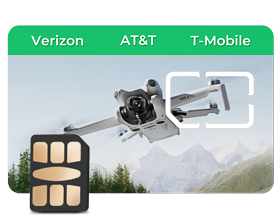Why Is My Phone Suddenly Using So Much Data?

You check your phone bill and it's a complete surprise. Your data usage is through the roof. Ringing any bells? Don't panic. This happens to tons of people on a monthly basis. Your phone might be gobbling up data much quicker than you think, even if you have an unlimited eSIM plan.
The good news? You can figure out what's going on and fix it. Let's dive into why your phone is acting like a data-hungry monster and what you can do about it.
Why Is My Phone Consuming So Much Data All of a Sudden?
Your phone works behind the scenes all day, like a busy office that never closes. Here are the main culprits draining your data.
Background App Refresh and Location Services
Your apps are sneaky. They keep running even when you're not using them. Social media apps like Facebook and Instagram constantly refresh to show new posts and ads.
Location services are another big problem. Weather apps, maps, and shopping apps track where you go all day long. Some apps check your location every few minutes.
You close an app, but it keeps working. It downloads new content, syncs with servers, and updates your feed without you knowing. With eSIM, you can quickly switch to a cheaper local plan when traveling if background tasks spike usage—no plastic SIM swap needed.
High-Definition Streaming Content
Netflix, YouTube, and TikTok automatically play videos in the highest quality possible. One hour of HD video uses 3GB of data, and 4K can use ~7GB per hour (Netflix “High” setting). Music streaming at the highest quality uses ~144MB per hour (320 kbps).
System Updates and App Glitches
Your phone downloads system updates automatically. A major iOS update download can be ~3–6GB, while Android updates typically range from ~200MB to ~2.5GB, depending on device and version. Sometimes apps have bugs that cause data leaks and re-download the same data repeatedly.
VPN Usage Impact
VPNs add overhead by encrypting your traffic. Expect ~5–15% more data usage vs. no VPN, depending on protocol and provider.
Cloud Synchronization Services
iCloud, Google Photos, and OneDrive automatically sync your files. Every photo is uploaded to the cloud. A one-minute 4K/30fps HEVC video is ~175–350MB—so longer clips can balloon your data fast. Set cloud apps to upload on Wi-Fi only.
How Can I Check What's Consuming My Unlimited Data Plan?
Knowledge is power. You must know which apps are consuming your data first before you can repair the issue. Fortunately, most recent phones have built-in utilities to assist you in monitoring your data and recognizing any explanations for abrupt increases in data consumption.
In-built Data Usage Monitors
The operating system on your phone gives you in-depth information about how individual apps and system services are using your data.
For iPhone Users:
Step 1: Go to Settings > Cellular
Step 2: Simply scroll down, and you'll find a list of your apps and how much cellular data each one has used this billing period.
Step 3: At the start of each month, simply scroll to the bottom and click "Reset Statistics."
For Android Users:
Step 1: Navigate to Settings > Network & Internet > Internet
Step 2: Click on your mobile network.
Step 3: Tap "App data usage" to see a breakdown of data consumption by each app.
Step 4: Check the billing cycle dates to ensure you're viewing the correct period.
These tools are your first line of defense for managing data overages. They allow you to view precisely what apps are consuming the most data this billing cycle.
Third-Party Data Tracking Apps
Apps like My Data Manager and Data Usage Monitor provide more detailed information than built-in tools. They track data usage in real-time and send alerts when you're using too much.
These apps offer better charts and graphs to spot trends and unusual spikes. Many include home screen widgets for quick monitoring.
Network Activity Analysis
Some phones show real-time network activity, helping you catch apps using data when they shouldn't be.
Check Battery Usage for Data Clues: Apps draining battery in the background might also be using data for syncing or updates. Check your battery settings to see which apps are working hardest.
Review New App Settings: New apps often cause sudden data spikes. They may have aggressive default settings for background syncing, auto-play media, or location tracking.
Using eSIM, you can add a short-term local plan for heavy-use periods or travel, and switch profiles instantly from settings.
What Are the Best Ways to Reduce Mobile Data Consumption?
Here is a step-by-step guide to reduce your data usage without sacrificing the apps you enjoy.
Step 1: Disable Background App Refresh
Open your phone's settings and locate Background App Refresh (iPhone) or Background Data (Android). Disable it for apps that don't require frequent updates. Leave it enabled for vital apps such as messaging and email.
Step 2: Turn Off Automatic Downloads
Prevent your phone from automatically downloading app updates, podcasts, and music. Visit the settings of your app store and switch off auto-updates. Do the same for music applications such as Spotify and Apple Music.
Step 3: Activate Data Saver Mode
iPhone and Android both possess data saver modes. These modes limit background data usage and compress web pages. Activate Low Data Mode (iPhone) or Data Saver (Android).
Step 4: Lower Streaming Quality
Open the streaming applications and reduce the video quality options. Netflix allows you to select data usage levels—“High” (best quality) uses ~3GB/hour for HD and ~7GB/hour for 4K. YouTube also provides the same options within its settings menu.
Step 5: Control Cloud Sync Settings
Disable automatic photo and video backup when on cellular data. Set uploads to “Wi-Fi only” in Google Photos/iCloud/OneDrive.
Step 6: Review Location Services T
Take a look at what apps are allowed to see your location. If they don't actually require it, simply turn off their access. For example, shopping apps and games typically don't need to know where you are all the time.
Step 7: Use Wi-Fi Whenever Possible
Connect to Wi-Fi at home, work, and trusted public places. Traveling? Add a local or regional eSIM data pack for cheaper on-the-go data, then switch profiles in seconds.
Is Unlimited Data the Final Answer for Heavy Users?
Unlimited data sounds great, but it's not always what it's cracked up to be. Let's get into what these plans are actually about and look at some better alternatives.
Advantages of Unlimited Data Plans
Unlimited data gets you rid of overage charges. You won't need to fret about unexpected fees on your bill. This kind of peace of mind is priceless, particularly if you are a heavy data user.
These plans usually come with mobile hotspot data. You can share your connection with other devices, such as laptops and tablets. This is perfect for those who work on the road or travel a lot.
Most unlimited plans also offer additional benefits such as free streaming subscriptions or international roaming. These add-ons can be money-savers if you use them on a regular basis.
Eiotclub's Global eSIM Plans
For travelers seeking absolute freedom from data restrictions, Eiotclub's Global Prepaid eSIM delivers seamless connectivity across 200+ destinations. The service features instant activation on compatible devices and prepaid pricing that eliminates unexpected roaming charges. Entry-level global packages begin at just $10, while unlimited eSIM plans are available for select regions and destinations.
This digital SIM technology proves invaluable for remote workers and frequent travelers who need consistent connectivity across borders. Unlike traditional plastic SIM cards, eSIM technology allows you to maintain service while moving between countries without the hassle of physically swapping cards. Getting started is remarkably straightforward—most eSIM activations require nothing more than scanning a QR code on your compatible device.
The flexibility extends to plan durations as well, with some regional packages offering extended validity periods. For example, select European eSIM plans provide coverage for up to 360 days, making them ideal for extended stays or frequent visits to the region. You can also use europe-prepaid-travel-esim directly
Reality Check on “Unlimited”
Most “unlimited” carrier plans include a premium-data threshold before deprioritization during congestion. Today, that threshold commonly ranges from ~35–100+GB, depending on the plan and carrier (some entry plans can be deprioritized anytime). Video streaming and hotspot allowances can also be capped or reduced.
3 FAQs about Mobile Data Plans
Q1. Why Is My Phone Using Data When I’m on Wi-Fi?
A: Your phone may switch to cellular data if the Wi-Fi is slow or unstable. On iPhones, this is Wi-Fi Assist (on by default); many Android devices have similar features like Smart Network Switch/“Avoid poor Wi-Fi”. You can turn these off in settings to prevent surprise usage.
Q2. Do Unlimited Data Plans Truly Support Heavy Downloads and Streaming Without Any Limitations?
A: Not always. Many plans manage speeds after you pass a premium-data threshold (often ~35–100+GB, plan-dependent), or restrict video quality/hotspot. Some premium tiers include more premium data or fewer restrictions—but read each carrier’s fine print.
Q3. What Is the Difference Between Unlimited Data and Actually Unlimited Data Plans?
A: “Unlimited” often means unlimited access, not unlimited priority. After your premium data allotment, speeds can be slower during congestion; video may be limited to SD; hotspot data is usually capped. Truly top-tier plans reduce those limits—but they typically cost ~$15–$35 more per line than entry unlimited tiers.
Try the True Unlimited eSIM Now
Tired of surprise data spikes and throttling? Open your settings now to spot the biggest data hogs, turn off background refresh, lower video quality, and move uploads to Wi-Fi only. Then make the switch to Eiotclub’s Global Prepaid eSIM for truly unlimited data and worldwide coverage—so you can stream, download, and surf without limits. Get your eSIM in minutes and enjoy worry-free data today.