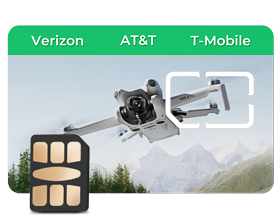Ever wonder why your phone shows full bars one minute and barely any the next? You're not alone. Phone signal strength changes constantly due to network coverage gaps, physical barriers, SIM card issues, and device settings. The good news? Most signal problems can be fixed with simple troubleshooting steps.
Why Does Your Phone Signal Keep Changing Throughout the Day?
Your phone signal acts like a roller coaster because several factors work together to either boost or block your connection. Understanding these patterns helps you know when poor signal is normal versus when something needs fixing.
| Factor | Strong Signal Conditions | Weak Signal Conditions | Why It Happens |
| Cell Tower Distance | Near towers, open areas | Far from towers, remote locations | Signal weakens over distance |
| Physical Barriers | Outdoors, clear spaces | Basements, elevators, thick buildings | Building materials block radio waves |
| Network Traffic | Off-peak hours, rural areas | Concerts, stadiums, rush hour | Too many users sharing the same tower |
| SIM Card Health | New SIM card, clean contacts | Old SIM card, poor connection | Worn SIM cards can't communicate properly |
| Weather Impact | Clear skies | Heavy rain, storms, thick fog | Bad weather interferes with radio signals |
| Phone Settings | Correct network mode | Wrong carrier settings | Mismatched settings reduce performance |
Network congestion plays a huge role in daily signal changes. During lunch breaks and evening hours, more people use their phones simultaneously, creating digital traffic jams. This explains why your signal might drop from four bars to two around noon, even though you haven't moved.
How to Check If Your SIM Card Affects Signal
Your SIM card might be the hidden culprit behind persistent signal issues. These little chips slowly lose their capabilities, and this will most likely occur in one you have carried around for years. This is how to find out if your SIM card needs to be maintained.
Step 1: Check SIM Card Condition
Power off your phone completely and carefully remove the SIM card using the proper tool. Look for visible scratches, cracks, or worn-down gold contacts. These metal strips should appear shiny and uniform. If your SIM card looks dull, scratched, or has dark spots, it might be failing.
Gently clean the contacts with a soft, dry cloth or cotton bud. Never wet or abrasive, as these can destroy the sensitive circuitry. Inspect your smartphone's SIM tray for dirt, lint, or corrosion, which can cause poor contact.
Step 2: Test SIM Card Performance
Insert your SIM card and restart your cell phone. Visit various areas in the house or office and note where the signal strength decreases or increases. See if signal bars jump around or remain stable.
Try transferring your SIM card to another mobile (if supported) and see if the signal problems follow the card or stay on your original mobile. This is a simple test to find out whether it's your SIM card or handset hardware at fault.
Step 3: Replace SIM Card if Needed
SIM cards typically last 5 to 10 years with normal use, but heavy consumers may need to replace them sooner. If your SIM card is over 7 years old and you encounter regular signal drops, it would be best to have it replaced by your provider. Modern SIM cards include newer network technologies like 5G and updated 4G features, which older SIMs might not fully support.
Phone Settings to Improve Signal Strength
Occasionally, a poor signal is caused not by outside elements but by mobile setting errors. Your smartphone may attempt to access an incorrect type of network or an out-of-date carrier setting. The correct setting can have an enormous impact on signal strength in your mobile.
Adjust Network Mode
Many phones have an "automatic" best network mode, but sometimes setting it manually can do better. Open your cell settings and look for "Network Mode" or "Preferred Network Type." Try switching from automatic to a specific setting, such as "LTE/4G," if you find yourself in a location with a strong 4G signal strength. This will keep your phone locked into the strongest signal, as opposed to constantly jumping between different options.
Update Carrier Settings
Carrier settings updates include critical network optimizations to boost signal strength. Look for these in the "General" or "System Update" section of your cell phone settings. Upgrade any carrier updates, as they commonly resolve connectivity problems and boost signal strength. These updates occur automatically in most cell phones, but checks periodically confirm you're not losing critical enhancements.
Change Signal Search Mode
Your phone can look for a signal in various ways - some modes favour battery life, and some favour connection strength. Head to your cell settings and find options such as "Signal Boost" or "Network Search." It can often be advantageous to switch to an aggressive search mode to find and retain higher strength links, especially in areas with poor coverage.
Change Signal Search Mode
Poor coverage settings can become disorganized over time and cause ongoing signal issues. When you reset these settings, it wipes away stored Wi-Fi passwords but commonly fixes recalcitrant connectivity problems. This feature can be found under "General" > "Reset" on most phones. It's akin to giving your cell phone a fresh start - it revamps any conflicting settings that could be slowing down your signal strength.
Frequently Asked Questions about Phone Signals
Q1. Why Is My Phone Signal Weaker Indoors?
Weakening indoor signal strength happens when materials in buildings, including concrete, metals, and heavy-duty walls, absorb radio waves and don't allow them to reach your cell phone effectively. Energy-efficient home windows also have metallic coatings, further reducing signal strength. Move closer to windows or to higher floors, as signal strength here is better due to less physical blockage.
Q2. Can Weather Affect Phone Signal Quality?
Yes, weather significantly impacts cellular signals, though it affects radio waves rather than your SIM card directly. Heavy rain absorbs radio frequencies, particularly those used by 5G networks. Storms can physically damage cell towers or cause power outages that take entire coverage areas offline temporarily. Extreme temperatures don't harm SIM cards, but can affect your phone's overall performance.
Q3. Why Do Dual SIM Phones Show Different Signals?
Dual SIM mobile phones show various signal bars most of the time, as both SIMs will connect to possibly different base stations. The antenna design in your mobile can favor one SIM slot over another, leading to varied performances. When you use different mobile operators, each one may have distinct frequency bands and varying tower coverage in your area.
Fix Your Signal Issues
Do not allow a poor cell signal to disrupt your life any further. Start by checking the state of your SIM card and wiping those points of contact clean. Reset your cell phone's carrier settings and try to change the network mode as needed.
Want to upgrade your signal? Call your carrier today and discuss having a new SIM card or improving your coverage in this area. Remember that you will need to activate the SIM card to connect to the network and improve your coverage in this area.