Are AI Note-Taking Tools Really Worth It?

AI note-taking apps promise to record your lectures and meetings perfectly, but few are certain whether they are worth spending money on. As there are so many of them available in the market, it is difficult to determine whether they are actually helpful or another monthly subscription. The reality is, the usefulness of a tool entirely depends on what you need it to do. It can accomplish anything for some; to others, it may be a waste of resources.
First, Figure Out What You Need
Before you start comparing different apps, the first step is to understand your own requirements. A tool is only useful if it solves a real problem for you.
Your needs will likely fall into one of three main categories:
- Professional Use: For work, accuracy is everything. You might need to record meeting minutes, save client calls for your records, or generate action items automatically. In this setting, features like high-accuracy transcription and the ability to tell who is speaking are critical.
- Academic Use: Students and researchers deal with a lot of information. The main goal here is to manage hours of lectures and interviews. This means you’ll need a tool that can handle long recordings and has a good search function so you can easily find what you’re looking for later.
- Personal Use: For personal projects or brainstorming, you probably care most about speed and convenience. The best tool is often the one you can pull out and start recording on instantly to capture a fleeting idea or organize your thoughts without any hassle.
After you determine your main use, consider what specific features will support it. The most fundamental function is transcription—do you need it to work in real time as you're recording something live, or is it okay to upload a pre-recorded audio file later? If you work with people who are overseas, you might also need support for multiple languages. These programs do more than just transcribe speech; the AI features set them apart. An automatic summary can condense a long meeting into a few bullet points, and speaker recognition aids in remembering who said what.
Last, think about how a new tool will fit into what you're already doing and how expensive it will be. It should be super helpful by syncing your notes across all your devices and integrating with other apps you utilize, like Google Drive or Notion. Free tools exist, but they generally have plenty of limitations. For those who will be using the app daily, a paid subscription is normally necessary. It is worth the price if the time it saves you from tedious manual note-taking exceeds the subscription price.
How to Judge a Good AI Note-Taking Tool
After you’ve defined your needs, you can start evaluating your options based on a few key criteria.
1. Accuracy
This is the most important factor. If the transcription is not accurate, then the other AI features like summaries cannot be trusted. A tool can be affected by accents, background noise, and specialty jargon of a particular industry. While some companies say they have a low Word Error Rate (WER), the only true way to find out is to try it yourself. Utilize the free trial and record a real conversation in a normal setting, not in an empty room.
2. Privacy and Security
This point is non-negotiable, as you are trusting a service with potentially sensitive conversations. You need to clearly understand how your data is managed. Specifically, check three things:
- Data Processing: Is your audio processed on your device (most private) or in the cloud?
- Encryption: Is your data encrypted both when being uploaded and when stored?
- Privacy Policy: Does the company use your data for training? Do you retain full ownership of your content?
Eiotclub applies AES-256 encryption, allows local or encrypted cloud storage, and moves data over a secure 4G connection.
3. Ease of Use
A feature-rich tool is pointless if it's hard to use; it needs to help you save time, not add more work. The interface should be clean and simple, so you can start recording, edit text, and export your notes easily. If you can't easily locate key features in the trial, it's not for you.
4. Workflow Integration
A good tool needs to play nice with other tools you are already utilizing. It should connect easily to the software you are already invested in, like Google Drive, Notion, or Slack. Easy connectivity makes your workflow more efficient—like sending follow-up meeting tasks straight to your project management software. It saves you precious time on tedious manual entry and keeps your projects up to date.
Common Mistakes to Avoid When Choosing an AI Note-Taking Tool
When choosing a tool, it's easy to fall into a few common traps. Be aware of these three points:
1. Falling for the "Free Plan" Trap
Most offer "free" plans to start, though fewer have restrictions on how much time you can record or transcribe. This is usually also where the useful things, like AI summaries and exporting, get locked behind a paywall. Free plans are okay for a quick test, but aren't generally a viable long-term solution for regular use. Use the free Starter Plan (300 mins/month) to trial; if you rely on it daily, budget for Pro (1200 mins/month).
2. Being Dazzled by "Feature Bloat"
Do not be confused by a multitude of features you probably will never use. A program that does a few things very well is better than one that does many things badly. As you found out when deciding on your requirements, it is preferable to see how well the tool does the most important tasks that matter to you.
3. Not Maximizing the Free Trial
A free trial is definitely worth conducting to try out. Don't just record a quick "hello world." Instead, try a real situation, like a multi-speaker team meeting or a lecture with challenging vocabulary. Then look at the whole experience: Was the transcript accurate? How much editing did it need? Was the AI summary useful? This real test will inform you more than any marketing page.
AI Note-Taking Tool Recommendations by Use Case
So, are AI note-takers worth it? The answer is a clear yes, provided you have a consistent problem that a specific tool can reliably solve. Their true value is measured in the hours of work they save you and the critical information they help you retain.
Here are a few recommendations based on different needs:
1. For Professionals and Teams
You need high accuracy... Examples: For those who frequently record in various settings, a dedicated device like Eiotclub's 4G AI Voice Recorder is an excellent choice. It records with one-tap hardware control, connects via secure 4G (no Wi-Fi/Bluetooth), and uses GPT-4.1 for transcription, translation, and smart summaries across 88 languages. The EaiSmartCloud app lets you manage, export, and share files instantly (email/Drive/Dropbox), and AES-256 encryption protects recordings end-to-end. The device lists at $179 with a store rating of 4.33/5 from 3 reviews, and plans include a free 300-minute Starter tier or Pro at $9.99/month ($79.99/year) for 1200 minutes.
2. For Students and Researchers
You need to manage a high volume of audio at a reasonable price. Prioritize tools with generous recording limits and powerful search functions to easily find information within long lectures or interviews.
3. For Individuals and Personal Notes
You need something fast, simple, and accessible. Often, your phone's built-in voice memo app, sometimes combined with a basic transcription service, is a great starting point for quickly capturing ideas.
The justification for a paid subscription lies in the AI-powered features. A tool like Eiotclub can turn a one-hour recording into a two-minute scannable summary. For any busy professional or student, this single feature can save enough time each week to make the cost a smart investment in personal productivity.
Invest in the Right AI Note-Taking Tool!
An AI note-taking tool is not a magic solution but a practical one. To find the right fit, you have to look past the hype and honestly assess your own needs. By figuring out your main use case, testing a tool's performance in real situations, and making sure it handles your data securely, you can make a confident decision. The right tool will blend into your workflow so smoothly that you’ll soon wonder how you ever got by without it.
If you decide on hardware-first capture, consider the Eiotclub 4G AI Voice Recorder for its secure 4G connection, GPT-4.1 summaries, and easy exports, then scale minutes with the Starter or Pro plan as your needs grow.







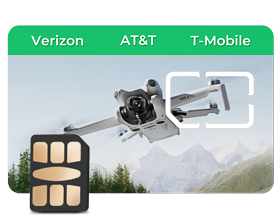
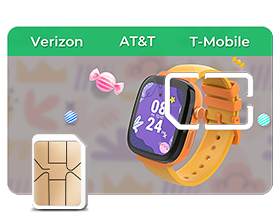
















 Black Friday
Black Friday






