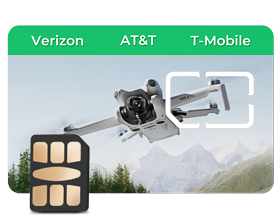Pairing a Portable Router with the Right International SIM

A portable router paired with the right international SIM card creates your personal Wi-Fi bubble that follows you anywhere. Whether you're streaming shows on your iPad during a cross-country RV trip or running your business from a beachside Airbnb, this setup gives you reliable internet on your terms.
What's the Real Difference Between Routers for Travel and Regular Mobile Hotspots?
Not all portable internet solutions work the same way, and understanding the differences helps you pick what actually fits your needs.
| Feature / Aspect | Dedicated Travel Router / Mobile Hotspot | Phone Hotspot (Tethering) |
| Battery Life | 6–13 hours on a single charge (high-end ~13 hrs); some setups with battery packs can last a full day | Substantially reduces phone runtime; typically a few extra hours of drain; hotspot use generally shorter than dedicated units |
| Connected Devices | Typically 10–30 devices; high-end Wi-Fi 7 / flagship units support dozens (some 64+) | Up to ~5–10 devices depending on phone model and carrier |
| Signal Strength | Strong (external antenna) | Medium |
| Portability | Slightly larger but standalone | Uses phone; drains phone battery |
| Network Settings | Professional configuration options | Basic settings only |
| Price Range | $100–$400 (5G-capable hotspots often at higher end) | No extra hardware cost; carrier plan limits may apply |
How Do You Pick the Right International SIM Card for Your Portable Router?
Choosing an international SIM card isn't rocket science, but getting it wrong means wasted money and frustration.
Coverage Area Matters
Check where you'll actually travel. Some prepaid mobile hotspot cards cover only the US, while others work across North America or even globally. For RV travelers bouncing between the US and Canada, you need cross-border coverage without surprise roaming charges.
Data Plans and Pricing
Pricing varies a lot by provider, but a realistic market range is: 1GB plans commonly start around roughly $4–$10, and 5GB plans commonly fall in the roughly $15–$40 range, depending on provider, region, and duration.
The Activation Reality Check
Despite marketing copy, "plug and play" isn't always automatic. Many eSIMs/SIMs either auto-configure or require a manual APN/network selection; it's common to need an APN change or to enable roaming in settings to get full data service.
What Steps Actually Matter When Setting Up Routers for Travel with International SIM Cards?
Getting your system running involves a few key steps, but none of them require a tech degree.
Physical Installation
Pop your international SIM card from the plastic holder, slide it into your router's SIM slot, and power on. That's it for hardware. The three-in-one card design means you just snap out the size you need—careful not to lose the tiny nano size if you punch it out too enthusiastically.
APN Configuration
Here's where people get stuck. If your connection feels sluggish or websites think you're in Belgium (yes, this happens), you probably need to update your APN settings. Many providers publish APN values in their support docs, and routers like Netgear include APN fields in their UI; manual APN entry is a common, documented fix.
Enable Data Roaming
Counterintuitive but necessary—you must enable roaming on your router. These international SIM cards technically "roam" on partner networks, but that's built into your prepaid plan. No roaming equals no connection, even though you're not paying extra.
Where Do Routers for Travel Shine in Real-World Use?
The setup's value becomes obvious in specific situations that regular solutions can't handle well.
RV Living and Road Trips
Full-time RVers swear by dedicated routers with prepaid mobile hotspot plans. You can mount the router centrally in your RV, connect security cameras, stream on your iPad, and work on your laptop simultaneously.
Remote Work Anywhere
Video conferencing eats data but remains manageable with the right plan. Expect roughly ~0.5–1.5 GB per hour for many common video calls (varies by app and resolution); that means a 5GB plan will cover only a few hours of continuous high-quality video or several more hours at lower quality — adjust your plan accordingly.
iPad Entertainment and Productivity
Travelers using iPads for entertainment particularly appreciate dedicated routers. Your tablet stays light without a phone's hotspot draining its battery, and the stable connection means streaming doesn't buffer every five minutes.
IoT and Monitoring Applications
Remote property monitoring becomes practical with this setup. Users report connecting security cameras in detached garages or vacation properties using routers with international SIM cards as the primary internet connection. GPS trackers in vehicles, smart home devices in RVs, even weather stations—these low-data applications work perfectly on budget prepaid plans.
FAQs about SIM Cards
Q1. Can Any Portable Router Work with International SIM Cards?
Not all. Use an unlocked router that supports the GSM/LTE/5G bands where you’ll travel and the right SIM size. Carrier-locked units reject third-party SIMs. If unlocked and bands match, most modern models work.
Q2. How Much Data Does a Prepaid Mobile Hotspot Really Need for Travel?
Rough guide: 1–2GB/mo (light email/browsing), 3–5GB (add social/maps), ~0.5–1.5GB/hr (video calls/SD streaming). Heavy HD/upload users: 20GB+. For RV trips with iPad use, start at 5–8GB per person/month, then adjust.
Q3. Why Choose Routers for Travel Over Just Using Your Phone's Hotspot?
Better battery, capacity, and signal: phones handle ~5–10 devices and drain fast; routers handle 10–30+ and run 8–24 hrs, with stronger antennas for weak areas. Phone hotspot is fine solo; for families/work, use a router.
Pick the Right Router, Start Small on Data
Ready to build your mobile internet setup? Start by identifying your coverage needs and typical data usage, then pick a router that supports those requirements. Grab a prepaid mobile hotspot SIM card with a small plan first—you can always add more data once you know your actual usage.