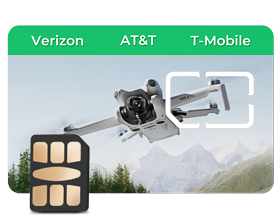How to choose and optimize a SIM card for your security camera

The SIM card is an often overlooked but vital component when deploying a security camera, controlling every aspect of the camera. This Guide highlights the key factors to keep in mind when choosing the right SIM card for your LTE surveillance system. These factors include compatibility, data plan, speed, and service support, which are crucial to maximizing the benefits of your camera.
The role of SIM cards in security cameras
SIM cards have become a pivotal component in modern security camera systems, providing wireless connectivity that transcends traditional limitations. By integrating a SIM card, security cameras gain the ability to transmit data over cellular networks, offering greater flexibility and deployment options. This means cameras can be placed in locations where wired or Wi-Fi connections are unfeasible, such as remote or temporary sites. Furthermore, using cellular networks ensures a more stable and secure connection, which is less susceptible to local interference and network congestion. The incorporation of SIM cards into security cameras marks a significant advance in surveillance technology, enabling real-time monitoring and alerts from virtually anywhere, ensuring enhanced security for both residential and commercial properties.
Things to consider when choosing a security camera SIM card
There are several key factors that must be considered when choosing a SIM card for your security camera. First, the SIM card must be compatible with your specific camera model and the cellular network frequencies it supports. Not all SIM cards work with all LTE cameras, so checking compatibility is key to avoiding glitches and glitches.
Next, you need to determine the data plan and coverage that suits your needs. Including: How much data is required for each camera? Do you need nationwide coverage, or will a regional provider suffice? Is unlimited data or a tiered gigabyte plan better suited? Evaluate this information carefully to choose the ideal data plan.
Finally, consider network reliability, data speeds, and customer service. Speed is important when it comes to shooting or uploading smooth videos, so is network reliability, after all there's nothing more frustrating than having your camera go offline when it rains! But these issues will inevitably arise during use, so you need a mobile provider that can resolve them quickly and professionally. Make sure your mobile provider can give you real-time and reliable responses.
Tips for optimizing SIM card performance in security cameras
Once you purchase the perfect SIM card for your security camera, you can learn some tips to optimize its performance. This includes employing advanced video compression without compromising quality, enabling motion detection to only transmit footage when motion occurs, and scheduling camera inactivity during non-working hours. Data monitoring and management practices such as regularly checking usage trends, setting usage alerts, and utilizing reporting tools can further derive updates from your data plan.
When the SIM card you choose supports additional functions, you can also take advantage of the additional functions to improve efficiency. For example, enabling a virtual private network (VPN) can provide an encrypted connection and protect your video transmissions from prying eyes. Static IP addresses (if available) allow hostname-based remote access instead of changing dynamic IPs, saving you the hassle.
Conclusion
In summary, choosing the right SIM card for your specific security camera needs is the first step to achieving optimal visibility, control, and value. By evaluating the key attributes, configuring the settings correctly and taking advantage of the SIM card's additional features when possible, you can ensure you maximize the value of your SIM and get the best out of your camera.
Read More
- Enhance Security Camera Performance with 4G LTE Cellular SIM Cards– Eiotclub
- Exploring the Role of SIM Cards in Cameras and Security Systems– Eiotclub
- Prepaid sim card for security camera– Eiotclub
- What can users expect from the EIOTCLUB platform?– Eiotclub
- How to Protect Your Personal Information and Data Privacy While Using – Eiotclub